class: center, middle, inverse, title-slide # Meet the toolkit ### --- layout: true <div class="my-footer"> <span> <img src = "img/dsbox-logo.png" width = "30"> </img> Slides adapted from <a href="https://datasciencebox.org" target="_blank">datasciencebox.org</a> by Dr. Lucy D'Agostino McGowan </span> </div> --- ## Agenda - Demo: Penguin Study - R and RStudio - R Markdown --- class: center, middle # A Penguin Study --- ## Recap: What did we just do? - Create a project in **RStudio** - Upload a .Rmd file in **RStudio** - Run the analysis using **R Markdown** - Edit the analysis - Re-run the analysis using **R Markdown** --- ## Toolkit  - Scriptability `\(\rightarrow\)` R - Literate programming (code, narrative, output in one place) `\(\rightarrow\)` R Markdown --- class: center, middle # R and RStudio --- ## What is R/RStudio? - R is a statistical programming language - RStudio is a convenient interface for R (an integreated development environment, IDE) - At its simplest:<sup>➥</sup> - R is like a car’s engine - RStudio is like a car’s dashboard <img src="img/02/engine-dashboard.png" width="420" style="display: block; margin: auto;" /> .footnote[ ➥ Source: [Modern Dive](https://moderndive.com/) ] --- ## Let's take a tour - R / RStudio .center[  ] Concepts introduced: - Console - Using R as a calculator - Environment - Loading and viewing a data frame - Accessing a variable in a data frame - R functions --- ## R essentials A short list (for now): - Functions are (most often) verbs, followed by what they will be applied to in parantheses: ```r do_this(to_this) do_that(to_this, to_that, with_those) ``` -- - Columns (variables) in data frames are accessed with `$`: ```r dataframe$var_name ``` -- - Packages are installed with the `install.packages` function and loaded with the `library` function, once per session: ```r install.packages("package_name") library(package_name) ``` --- ## tidyverse .pull-left[  ] .pull-right[ .center[ [tidyverse.org](https://www.tidyverse.org/) ] - The tidyverse is an opinionated collection of R packages designed for data analysis and data science. - All packages share an underlying philosophy and a common grammar. ] --- ## tidymodels .pull-left[ 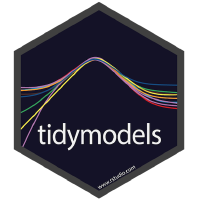 ] .pull-right[ .center[ [tidyverse.org](https://www.tidyverse.org/) ] - tidymodels is an opinionated collection of R packages designed for modeling and statistical analysis. - All packages share an underlying philosophy and a common grammar. ] --- class: center, middle # R Markdown --- ## R Markdown - Fully reproducible reports -- each time you knit the analysis is run from the beginning - Simple markdown syntax for text - Code goes in chunks, defined by three backticks, narrative goes outside of chunks - Math mode in `$` --- ## Let's take a tour - R Markdown .center[  ] Concepts introduced: - Knitting documents - R Markdown and (some) R syntax - Math mode --- ## R Markdown help .pull-left[ .center[ [R Markdown cheat sheet](https://github.com/rstudio/cheatsheets/raw/master/rmarkdown-2.0.pdf) ]  ] .pull-right[ .center[ Markdown Quick Reference `Help -> Markdown Quick Reference` ]  ] --- ## Math mode help You can integrate `\(\LaTeX\)` in R by wrapping equations in `$` `$` .pull-left[ [Here is a Latex Cheat Sheet](https://sites.lsa.umich.edu/wp-content/uploads/sites/244/2015/04/LaTeX-Syntax-Cheat-Sheet.pdf)  ] .pull-right[  ] --- ## Workspaces Remember this, and expect it to bite you a few times as you're learning to work with R Markdown: The workspace of your R Markdown document is separate from the Console! - If I run the following in the console .small[ ```r x <- 2 x * 3 ``` ] -- .question[ All looks good, eh? ] -- - Then, if I add the following chunk in my R Markdown document .small[ ```r x * 3 ``` ] -- .question[ What happens? Why the error? ] --- ## How will we use R Markdown? - Every assignment / report / project / etc. is an R Markdown document - You'll always have a template R Markdown document to start with - The amount of scaffolding in the template will decrease over the semester --- ## Turning in Assignments - Each Lab will have a "starter file" on Canvas. Download this before beginning the lab and upload to RStudio Pro to help you get started. - After completing your Lab, download the .html file from RStudio Pro - Upload this file to Canvas