tidymodels
Dr. D’Agostino McGowan
1 / 27
Dr. Lucy D'Agostino McGowan adapted from Alison Hill's Introduction to ML with the Tidyverse
tidymodels
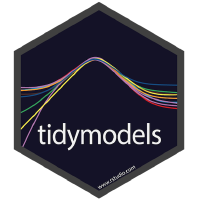
- tidymodels is an opinionated collection of R packages designed for modeling and statistical analysis.
- All packages share an underlying philosophy and a common grammar.
2 / 27
Dr. Lucy D'Agostino McGowan adapted from Alison Hill's Introduction to ML with the Tidyverse
Step 1: Specify the model
- Pick the model
3 / 27
Dr. Lucy D'Agostino McGowan adapted from Alison Hill's Introduction to ML with the Tidyverse
Step 1: Specify the model
- Pick the model
- Set the engine
3 / 27
Dr. Lucy D'Agostino McGowan adapted from Alison Hill's Introduction to ML with the Tidyverse
Specify the model
linear_reg() %>% set_engine("lm")4 / 27
Dr. Lucy D'Agostino McGowan adapted from Alison Hill's Introduction to ML with the Tidyverse
Specify the model
linear_reg() %>% set_engine("glmnet")5 / 27
Dr. Lucy D'Agostino McGowan adapted from Alison Hill's Introduction to ML with the Tidyverse
Specify the model
linear_reg() %>% set_engine("spark")6 / 27
Dr. Lucy D'Agostino McGowan adapted from Alison Hill's Introduction to ML with the Tidyverse
Specify the model
decision_tree() %>% set_engine("ranger")7 / 27
Dr. Lucy D'Agostino McGowan adapted from Alison Hill's Introduction to ML with the Tidyverse
Specify the model
- All available models:
8 / 27
Dr. Lucy D'Agostino McGowan adapted from Alison Hill's Introduction to ML with the Tidyverse
Specify Model
Write a pipe that creates a model that uses lm() to fit a linear regression using tidymodels. Save it as lm_spec and look at the object. What does it return?
Hint: you'll need https://www.tidymodels.org
02:00
9 / 27
Dr. Lucy D'Agostino McGowan adapted from Alison Hill's Introduction to ML with the Tidyverse
lm_spec <- linear_reg() %>% # Pick linear regression set_engine(engine = "lm") # set enginelm_spec## Linear Regression Model Specification (regression)## ## Computational engine: lm10 / 27
Dr. Lucy D'Agostino McGowan adapted from Alison Hill's Introduction to ML with the Tidyverse
Fit the data
- You can train your model using the
fit()function
fit(lm_spec, mpg ~ horsepower, data = Auto)## parsnip model object## ## Fit time: 7ms ## ## Call:## stats::lm(formula = mpg ~ horsepower, data = data)## ## Coefficients:## (Intercept) horsepower ## 39.9359 -0.157811 / 27
Dr. Lucy D'Agostino McGowan adapted from Alison Hill's Introduction to ML with the Tidyverse
Fit Model
Fit the model:
library(ISLR)lm_fit <- fit(lm_spec, mpg ~ horsepower, data = Auto)lm_fitDoes this give the same results as
lm(mpg ~ horsepower, data = Auto)01:30
12 / 27
Dr. Lucy D'Agostino McGowan adapted from Alison Hill's Introduction to ML with the Tidyverse
Get predictions
lm_fit %>% predict(new_data = Auto)13 / 27
Dr. Lucy D'Agostino McGowan adapted from Alison Hill's Introduction to ML with the Tidyverse
Get predictions
lm_fit %>% predict(new_data = Auto)- Uses the
predict()function
13 / 27
Dr. Lucy D'Agostino McGowan adapted from Alison Hill's Introduction to ML with the Tidyverse
Get predictions
lm_fit %>% predict(new_data = Auto)- Uses the
predict()function - ‼️
new_datahas an underscore
13 / 27
Dr. Lucy D'Agostino McGowan adapted from Alison Hill's Introduction to ML with the Tidyverse
Get predictions
lm_fit %>% predict(new_data = Auto)- Uses the
predict()function - ‼️
new_datahas an underscore - 😄 This automagically creates a data frame
13 / 27
Dr. Lucy D'Agostino McGowan adapted from Alison Hill's Introduction to ML with the Tidyverse
Get predictions
lm_fit %>% predict(new_data = Auto) %>% bind_cols(Auto)## # A tibble: 392 x 10## .pred mpg cylinders displacement horsepower weight acceleration year## * <dbl> <dbl> <dbl> <dbl> <dbl> <dbl> <dbl> <dbl>## 1 19.4 18 8 307 130 3504 12 70## 2 13.9 15 8 350 165 3693 11.5 70## 3 16.3 18 8 318 150 3436 11 70## 4 16.3 16 8 304 150 3433 12 70## 5 17.8 17 8 302 140 3449 10.5 70## 6 8.68 15 8 429 198 4341 10 70## 7 5.21 14 8 454 220 4354 9 70## 8 6.00 14 8 440 215 4312 8.5 70## 9 4.42 14 8 455 225 4425 10 70## 10 9.95 15 8 390 190 3850 8.5 70## # … with 382 more rows, and 2 more variables: origin <dbl>, name <fct>14 / 27
Dr. Lucy D'Agostino McGowan adapted from Alison Hill's Introduction to ML with the Tidyverse
01:30
Get predictions
Edit the code below to add the original data to the predicted data.
mpg_pred <- lm_fit %>% predict(new_data = Auto) %>% ---15 / 27
Dr. Lucy D'Agostino McGowan adapted from Alison Hill's Introduction to ML with the Tidyverse
Get predictions
mpg_pred <- lm_fit %>% predict(new_data = Auto) %>% bind_cols(Auto)mpg_pred## # A tibble: 392 x 10## .pred mpg cylinders displacement horsepower weight acceleration year## * <dbl> <dbl> <dbl> <dbl> <dbl> <dbl> <dbl> <dbl>## 1 19.4 18 8 307 130 3504 12 70## 2 13.9 15 8 350 165 3693 11.5 70## 3 16.3 18 8 318 150 3436 11 70## 4 16.3 16 8 304 150 3433 12 70## 5 17.8 17 8 302 140 3449 10.5 70## 6 8.68 15 8 429 198 4341 10 70## 7 5.21 14 8 454 220 4354 9 70## 8 6.00 14 8 440 215 4312 8.5 70## 9 4.42 14 8 455 225 4425 10 70## 10 9.95 15 8 390 190 3850 8.5 70## # … with 382 more rows, and 2 more variables: origin <dbl>, name <fct>16 / 27
Dr. Lucy D'Agostino McGowan adapted from Alison Hill's Introduction to ML with the Tidyverse
Calculate the error
- Root mean square error
mpg_pred %>% rmse(truth = mpg, estimate = .pred)## # A tibble: 1 x 3## .metric .estimator .estimate## <chr> <chr> <dbl>## 1 rmse standard 4.8917 / 27
Dr. Lucy D'Agostino McGowan adapted from Alison Hill's Introduction to ML with the Tidyverse
Calculate the error
- Root mean square error
mpg_pred %>% rmse(truth = mpg, estimate = .pred)## # A tibble: 1 x 3## .metric .estimator .estimate## <chr> <chr> <dbl>## 1 rmse standard 4.89What is this estimate? (training error? testing error?)
17 / 27
Dr. Lucy D'Agostino McGowan adapted from Alison Hill's Introduction to ML with the Tidyverse
Validation set approach
Auto_split <- initial_split(Auto, prop = 0.5)Auto_split## <Analysis/Assess/Total>## <196/196/392>18 / 27
Dr. Lucy D'Agostino McGowan adapted from Alison Hill's Introduction to ML with the Tidyverse
Validation set approach
Auto_split <- initial_split(Auto, prop = 0.5)Auto_split## <Analysis/Assess/Total>## <196/196/392>- Extract the training and testing data
training(Auto_split)testing(Auto_split)18 / 27
Dr. Lucy D'Agostino McGowan adapted from Alison Hill's Introduction to ML with the Tidyverse
Validation set approach
Auto_train <- training(Auto_split)Auto_train## # A tibble: 196 x 9## mpg cylinders displacement horsepower weight acceleration year origin## <dbl> <dbl> <dbl> <dbl> <dbl> <dbl> <dbl> <dbl>## 1 14 8 454 220 4354 9 70 1## 2 15 8 383 170 3563 10 70 1## 3 14 8 340 160 3609 8 70 1## 4 14 8 455 225 3086 10 70 1## 5 24 4 113 95 2372 15 70 3## 6 18 6 199 97 2774 15.5 70 1## 7 21 6 200 85 2587 16 70 1## 8 25 4 110 87 2672 17.5 70 2## 9 24 4 107 90 2430 14.5 70 2## 10 25 4 104 95 2375 17.5 70 2## # … with 186 more rows, and 1 more variable: name <fct>19 / 27
Dr. Lucy D'Agostino McGowan adapted from Alison Hill's Introduction to ML with the Tidyverse
04:00
Validation Set
Copy the code below, fill in the blanks to fit a model on the training data then calculate the test RMSE.
set.seed(100)Auto_split <- ________Auto_train <- ________Auto_test <- ________lm_fit <- fit(lm_spec, mpg ~ horsepower, data = ________)mpg_pred <- ________ %>% predict(new_data = ________) %>% bind_cols(________)rmse(________, truth = ________, estimate = ________)20 / 27
Dr. Lucy D'Agostino McGowan adapted from Alison Hill's Introduction to ML with the Tidyverse
A faster way!
- You can use
last_fit()and specify the split - This will automatically train the data on the
traindata from the split - Instead of specifying which metric to calculate (with
rmseas before) you can just usecollect_metrics()and it will automatically calculate the metrics on thetestdata from the split
set.seed(100)Auto_split <- initial_split(Auto, prop = 0.5)lm_fit <- last_fit(lm_spec, mpg ~ horsepower, split = Auto_split)lm_fit %>% collect_metrics()## # A tibble: 2 x 3## .metric .estimator .estimate## <chr> <chr> <dbl>## 1 rmse standard 4.87 ## 2 rsq standard 0.62521 / 27
Dr. Lucy D'Agostino McGowan adapted from Alison Hill's Introduction to ML with the Tidyverse
What about cross validation?
Auto_cv <- vfold_cv(Auto, v = 5)Auto_cv## # 5-fold cross-validation ## # A tibble: 5 x 2## splits id ## <list> <chr>## 1 <split [313/79]> Fold1## 2 <split [313/79]> Fold2## 3 <split [314/78]> Fold3## 4 <split [314/78]> Fold4## 5 <split [314/78]> Fold522 / 27
Dr. Lucy D'Agostino McGowan adapted from Alison Hill's Introduction to ML with the Tidyverse
What about cross validation?
23 / 27
Dr. Lucy D'Agostino McGowan adapted from Alison Hill's Introduction to ML with the Tidyverse
What about cross validation?
fit_resamples(lm_spec, mpg ~ horsepower, resamples = Auto_cv)23 / 27
Dr. Lucy D'Agostino McGowan adapted from Alison Hill's Introduction to ML with the Tidyverse
What about cross validation?
fit_resamples(lm_spec, mpg ~ horsepower, resamples = Auto_cv)## # 5-fold cross-validation ## # A tibble: 5 x 4## splits id .metrics .notes ## <list> <chr> <list> <list> ## 1 <split [313/79]> Fold1 <tibble [2 × 3]> <tibble [0 × 1]>## 2 <split [313/79]> Fold2 <tibble [2 × 3]> <tibble [0 × 1]>## 3 <split [314/78]> Fold3 <tibble [2 × 3]> <tibble [0 × 1]>## 4 <split [314/78]> Fold4 <tibble [2 × 3]> <tibble [0 × 1]>## 5 <split [314/78]> Fold5 <tibble [2 × 3]> <tibble [0 × 1]>24 / 27
Dr. Lucy D'Agostino McGowan adapted from Alison Hill's Introduction to ML with the Tidyverse
What about cross validation?
How do we get the metrics out? With collect_metrics() again!
25 / 27
Dr. Lucy D'Agostino McGowan adapted from Alison Hill's Introduction to ML with the Tidyverse
What about cross validation?
How do we get the metrics out? With collect_metrics() again!
results <- fit_resamples(lm_spec, mpg ~ horsepower, resamples = Auto_cv)results %>% collect_metrics()## # A tibble: 2 x 5## .metric .estimator mean n std_err## <chr> <chr> <dbl> <int> <dbl>## 1 rmse standard 4.93 5 0.0779## 2 rsq standard 0.611 5 0.027725 / 27
Dr. Lucy D'Agostino McGowan adapted from Alison Hill's Introduction to ML with the Tidyverse
02:00
K-fold cross validation
Edit the code below to get the 5-fold cross validation error rate for the following model:
mpg=β0+β1horsepower+β2horsepower2+ϵ
Auto_cv <- vfold_cv(Auto, v = 5)results <- fit_resamples(lm_spec, ----, resamples = ---)results %>% collect_metrics()- What do you think
rsqis?
26 / 27
Dr. Lucy D'Agostino McGowan adapted from Alison Hill's Introduction to ML with the Tidyverse
27 / 27